Adding a New Item on the Menu Joomla
Manager menu contains all menu website. Each control menu links where the destination and where the destination module on the homepage. To create a new menu Mangaer click Menu> Main Menu / Resources / Key Concept> New, will exit the display as follows:
- Internal Links: Create new menu items that are leading to our site.
- External Link: Creating a new menu that leads to another URL address.
- Separator: Make the separators between menus, or add visualization to make it more interesting menu.
- Alias: This menu will link to existing menu items and will take the same parameters of the target menu item.
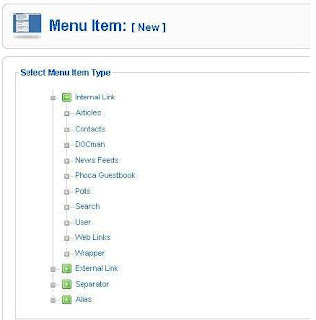
So how to make a new menu that leads to the previous article?
Click the Menu Manager> Resources> New> Article> Article Layout> New, and will appear as follows:
On the right there are several parameters that must be set. To show that we created earlier article click the select button next to select Article. And the last step select the articles that we want and Save.


0 Response to "Adding a New Item on the Menu Joomla"
Post a Comment