How To Enable GZIP Compression on The Web Joomla
The performance of a website is very important to keep visitors to feel welcome to visit your web site. There are several ways you can try to do to improve your website 'performance, such as use and enable the cache.
If you enable this compression function, then Joomla will compress the file first and then shown to the visitors in a format that is lighter and simpler. So that the compression process will speed up loading website because the file size is shown to be smaller.
Here is how to enable compression system files on Joomla. Do the following steps:
1. Log in to the backend or the area administrator
2. Then select the "Global Configuration" => then select the tab "Server"
3. In the settings window "Server", search and find "GZIP Compression"
4. Then set gzip compression on the mode "Yes"
5. After the above process is completed, you can check the results of compression through online tools such as: http://checkgzipcompression.com.
The final results can prove it by doing a speed test on your Joomla website by comparing before and after activating GZIP Compression.
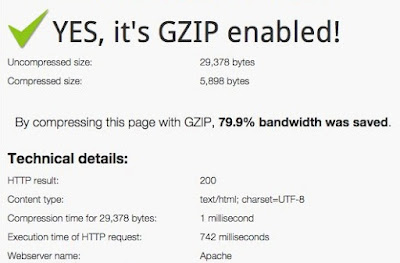
0 Response to "How To Enable GZIP Compression on The Web Joomla"
Post a Comment